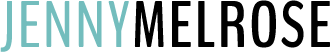In order to increase productivity and consistently create content, a content sprint will create one month of content in just five days.
IE 384: Content Sprint: One Month of Content in 5 Days
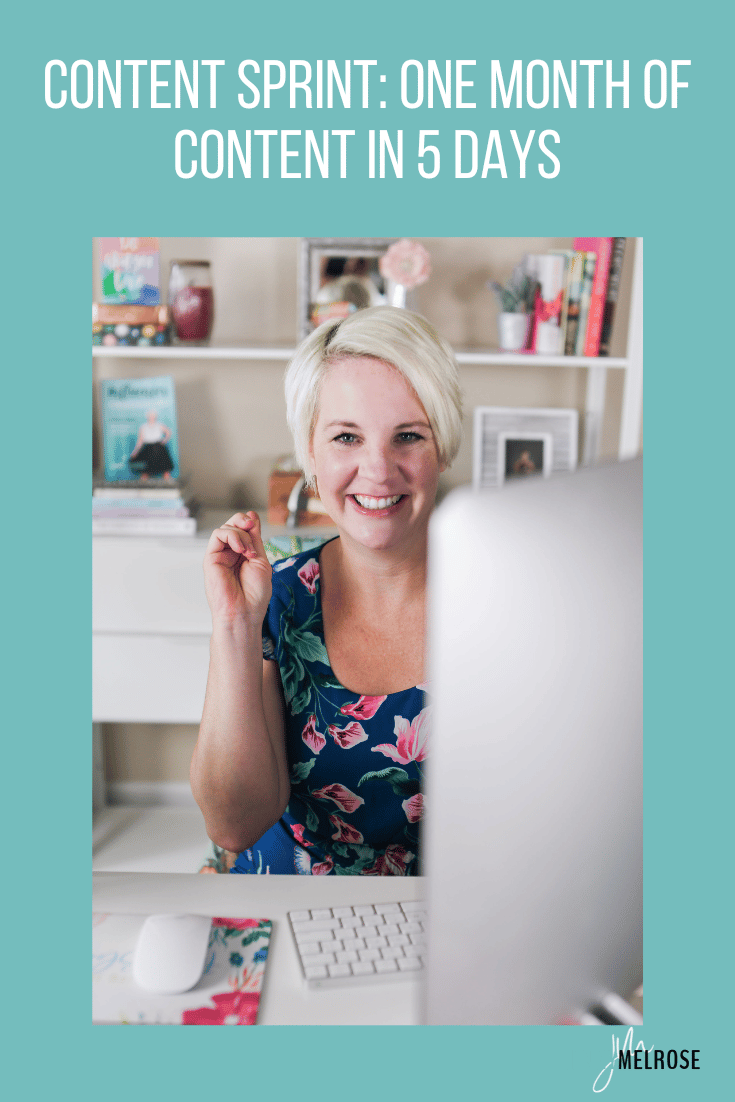
What is a Content Sprint?
The idea behind a content sprint is that you are able to knock out content not only for your blog, but your social. and your email in which it is done in just five days so that you can have everything ready to go.
Benefits of a Content Sprint
You’re being more effective and efficient in what you are able to produce because you have a strategy behind the content that you are putting out.
You have a content plan that you’re able to look at and be able to put into a content calendar to be able to move forward.
So instead of just penciling things in, you actually get it done.
Prior to the Content Sprint
Content Batching Template
The content batching template is going to have you focus on the product or service that you are trying to have as your call to action for your avatar.
Who is it that you’re trying to create that content for?
What are the problems that they have and what are the tone in which you’re speaking to them?
When you’re doing this content sprint we want it geared towards that person.
You’re not jumping all over the place in your tone and what level or what age you’re talking to. You’re talking to a very specific person.
The portion of your audience that you are trying to attract.
Time Batching
The idea behind time batching is being able to put in specific tasks into windows of time and you have to look at your calendar in order to put those in.
5 Day Content Sprint
Day 1: Keyword Research
You need to use a keyword tool.
Again, we’ve talked about numerous keyword research tools that you can use such as Ubersuggest, Keywords Everywhere, Keysearch, RankIQ, , ARefs, and Semrush.
I personally use Keysearch. I find it easy to be able to use for myself.
You’ll be able to batch your content based on the keyword research.
Day 2: Outline Content – title, meta description and headings
You’re going to take the keyword research where you looked at your competition and you know what some of the headers are going to be and what a good meta description would be.
So now I want you to actually outline that content. You’re going to start making sure you have a title that works well.
I often will use ChatGPT in order to help me with my titles so that they are more attention grabbing and still use my keywords though of course. I’m also going to write my meta descriptions. Again, I like to use AI to help me with this so that I can make little tweaks here and there based on the words that they pull using my keywords and then I’m going to put my headings in now when you’re outlining it.
I want you to think about outlining just like you did when you were in elementary school. Instead use your headings within WordPress. So you’re using your H two, your H three, H four, you’re using bullets. If it works, you’re using numbers.
You’re outlining not just that one episode, you’re outlining all of the episodes that you have decided that you need to get done in a month.
So if you are putting out one piece of content per week, then you are having to outline four different blog posts. You’ve done the keyword research for four different blog posts so you know what they’re going to be about.
Day 3: Create Content – video, audio or written
You’re going to write based on your outline.
For others, you may be doing video where you are putting it out on YouTube or you’re doing audio where you’re putting it out on a podcast.
If you were just straight writing it, you’re going to notice that you’re going to take day three and day four to do this, because writing can be more extensive.
It takes a ton more brain power than it does in order for someone just to speak, like I do for my podcast, or if someone is doing a video.
Day 4: Transcribe Video and/or Audio Content or Continue Written Content
For day four, if you are doing the written content, you’re continuing it. You’re editing it. You’re adding to it. You’re fleshing it out and making sure that it has everything in there that you need to have.
If you did video or audio on day three then now you are going to transcribe your video or audio content and you are also going to then edit it.
If you have a team that edits it, then you can push that off to the team so that can get done. You also can then use a transcription service. But again, it is important that you are not simply taking the transcription and popping it into a blog post without editing it.
Day 5: Photography or Photos
Now for some of you, such as food bloggers or DIYers that do projects that take multiple days, your photos may take a little bit more longer than just one day. So you may have to pull this out to day six.
If you are someone that can use photos that you’ve already created or you can use Canva images, then you’re putting your photos into your blog post and making sure they have the alt descriptions.
You’re doing the photos for multiple posts just for that day so that you can have everything all set and ready to go.
Now, we’ve done five days.
You may have noticed that for some of you it may take a little bit longer because you are writing the content, shooting the photography and/or creating the video or podcast on your own.
After the Content Sprint
Batching Social Media Content
You want to utilize the content batch for social media in order to fully utilize your time to the best of your ability.
Email Batching
The final piece of this is going to be your email batching, which we talked about extensively of being able to create that content calendar for your email and to make sure that you not only know the URLs that you’re going to be sending them to, but the call to action for a product or service that you have.
This way it can be the next step that is connected to that content pillar that you focused on for the month for your content sprint.
Final Thoughts
This is something that if you get this down to a system, it can save you hours, days, weeks, months.
This is how I am able to not have to record a single podcast over the summer when my girls are home because I’ve done all of this ahead of time.
I do content sprints and make sure that I not only get a month ahead, but I try to get three months ahead in content so that I don’t have to record and don’t have to work as extensively as I normally would when my girls are home. I can enjoy the summer in the purpose of being able to be my own boss and to work for myself.
NEXT STEPS
- If you liked this episode of Influencer Entrepreneurs, please subscribe and leave a fabulous review! Or leave us a comment or question below.
- Ready to go deeper into your business? Join the Insiders Group at the special rate for podcast listeners.