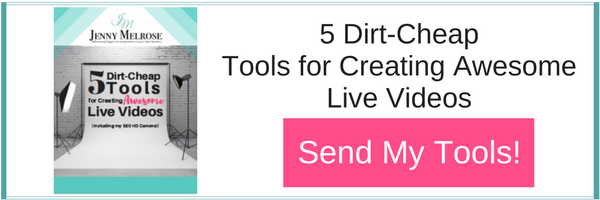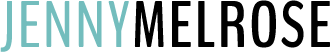Are you thinking of dipping your toe into live broadcasting? Wondering how to structure it?
I’m diving into how to structure your live broadcast in order for it to go viral.
IE 40: How to Structure your Live Broadcasts to go Viral

Viral content.
It’s what we all want, right? To have a piece of content we have created to be shared millions of times and drive traffic to our sites. Today, I am going to do a deep dive into how to structure your live broadcast in order to go viral. I am in the middle of a series right now on doing live broadcasts, so if you missed last week’s episode, be sure to go listen to that.
Attention Grabber
The first thing you need to do when you start a Facebook live is to begin with an attention grabber. The easiest way to do this is by asking your audience a question that will get them to interact with you. You only have a few seconds to grab someone’s attention before they scroll right on by your broadcast. You have to get their attention with the very first thing you say.
Let’s say you have a parenting blog. You could start with something like, “Are you tired of having to pick up after your school-aged children?” And once you have their attention with the question, you go on to the next step.
The Promise
The next step after you have grabbed their attention is the promise you are going to make.
Using that same example of the kids not cleaning up, “Today I am going to give you 5 tips to help you get your child on board with helping to clean up after him/herself.” The promise is just you telling your audience exactly what you are going to help them accomplish during your live broadcast.
Establish Credibility
You need to tell your audience who you are and why you are able to talk about whatever subject you’re covering in your live broadcast.
If you are a mom with a few kids, you obviously know all about having kids and needing to teach them to help clean up their things. This is the time to talk about your experiences with the topic at hand and what makes you an expert on it.
If you are a former teacher, tell them! Talk about your degrees or your professional credentials. You’re just giving a brief introduction so that they know why they should listen to you.
To recap, you want to grab their attention by presenting to them a pain point that they may have, then give them a promise that you can solve that pain point for them. And finally, you want to tell them why they should listen to what you have to say.
Call to Action
After doing the above things, you might think it’s time to jump into your content. But wait! Not yet.
Before you get to the content you are going to share, you want to first get the viewer to do something. You should have a lead magnet that you are sending them to in order to get the printed version of whatever you are going to share. And that brings up another point; you don’t want to spend the time to do live broadcasts if it doesn’t get you anywhere.
You should be creating live broadcasts around topics you already have content created for. You want your live audience to go to your site to get your free offer by signing up for your email list. You are wasting time if you do live broadcasts for no reason with nothing on your site to offer.
Continuing with our earlier example, you might say, “Be sure to go sign up to get my free offer of, 5 Ways to Get Your Kid to Clean Up Their Stuff Without Punishments.”
Your live broadcasts should be related to your lead magnet.
Get into Your Topic
You not only want to share your content, but you also want to sum it up as you go through each point. So if you have 5 Steps to Get Your Kid to Clean Up Their Stuff Without Punishments, go ahead and work through your first 2 steps.
Summarize
But before you start step 3, you want to summarize what you’ve already said in the first 2 steps. Why should you do this? Well, you have to remember that you are actually LIVE. Not everyone will have been listening since the beginning, so some people may have missed some of what you already said.
You want them to have a chance to make the connection with what you’re talking about. And don’t be discouraged when you see viewers coming in and out. That’s just the nature of doing live video.
Use Examples
As you’re going through your content, you definitely want to use valuable examples, while also giving your audience a chance to interact with you. How do you do that?
Ask a question or give a direction.
Tell the viewers to hit the like button if they agree with something you just said. Or ask them to tell you in the comments an answer to a question you ask. With the example from above, you could say, “Tell me in the comments one way you have found to get your kids to help clean up around the house.”
Anytime Facebook sees that your viewers are interacting with you, they extend your reach. That’s your goal, so don’t forget to ask questions of your audience.
Call People by Name
As you are sharing your content, when someone does comment on a question, be sure to mention them by name.
If a viewer named Lisa comments and says that she can’t get her 16-year-old to clean up and she is afraid it sets a bad example for the younger kids, you can say, “Lisa, I hear you and I totally get where you’re coming from. Here’s what you might try…”
This is crucial because it tells your audience that you are actually paying attention to them and want to know them better.
People want to be noticed, so when you call them out by name in a live broadcast, you can bet your bottom dollar they’ll be back for the next one and will share it with their friends.
Final Call to Action
You’ve gotten their attention, you’ve made a promise, you’ve given a call to action, you’ve shared your content, and you’ve got the audience to interact with you. Now what?
Give your call to action again.
Be sure that the link to your lead magnet is in the description of the broadcast so you can point up to it. You can also include it in the comments. The best way to do this is to go to your site and copy the URL to your lead magnet and paste it when you go live. And take it from me…you do not want to type the URL in and have it be wrong.
Say Thank You
Before you sign off, be sure to thank your audience. Even if you only had 1 or 2 live viewers, keep in mind that people will still be able to watch it later, so thank the audience for tuning in, remind them when you will be broadcasting next, and remind them that they can subscribe to notifications to your page so that they don’t miss your next one.
If you want to see me live in action doing the things I am telling you about, join me on my Facebook page every Tuesday at 11 am where I talk about the same topic that the podcast is about that week. I am enjoying getting your questions on the topic before I do the podcast episode, so come over and join us.
And thank you to each of you that have shared these episodes. I have seen the downloads increase and I know it’s because of you sharing, so thank you so much!
Links
Mastering Your Influence Membership Site 14 Day FREE Trial
IE 39: How Live Broadcasting makes You Stand Out as an Influencer
IE 38: How to have a Growth Mindset as a Blogger
IE 37: Finding your Strength as an Influencer
Pitch Perfect Pro
Don’t Forget:
- If you liked this episode of Influencer Entrepreneurs, please subscribe and leave a fabulous review!
- You can also put a face to the voice and join in on the weekly free trainings every Tuesday at 11am EST over on Jenny’s Facebook page.
- Join the conversation on social media by using the hashtag #InfluencerEntrepreneurs