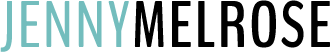If you have been in online business for any length of time, you have likely seen huge changes to one platform or another. We talk often about those infamous Facebook algorithm changes. One platform that continues to change and evolve is Pinterest. If you aren’t currently using Pinterest for business and/or you aren’t using a scheduler for your pins, I want to give you some encouragement today to start doing both of those things.
IE 79: Pinterest for Business as a Blogger

What Is Your Pinterest for Business Strategy?
I get a lot of emails where people tell me that they just aren’t being successful in increasing their pageviews and I always, always email back with one response…
Tell me your Pinterest strategy.
What I get back is confusion, more questions, and a general misunderstanding of how to use Pinterest for business as a blogger. That’s why I want to tackle helping you understand the why and the how of using Pinterest for business correctly.
Get the Right Kind of Account with Pinterest for Business
If you are a blogger or influencer and you still have just a personal Pinterest account where you save recipes you want to try or DIY projects to do with the kids, you have to start at the very beginning.
You need to convert your account to a business account and then you absolutely have to enable rich pins.
You can find many differing opinions on rich pins but here’s my take – if Pinterest is offering you a tool to use, there is something about that tool that is going to help you. Why wouldn’t you take advantage of it? One thing to keep in mind when deciding what to try on Pinterest: it takes at least 1-2 months to see any results of changes you make. So don’t do something different and decide after 2 days that it worked.
Pay Attention to Keywords with Pinterest for Business
Can we just get this out of the way right now – Pinterest is not a social media channel. Pinterest is a search engine. And search engines rely on keywords to work, so if you want to be successful using Pinterest, you will have to pay attention to keywords.
Keywords simply mean the words that people are searching for. I have a great resource that I recommend to everyone for learning more about using keywords, not only on Pinterest but for your blog as well. The Key to Keywords is the only course I recommend for figuring out SEO and keyword usage and placement.
If you aren’t ready to pay for a course, then use the cheapest, simplest tool available…the Pinterest search box. That’s right. When you type a term into the search box, Pinterest begins to populate your search with similar, frequently searched for terms.
Enhance Your Images
Gone are the days when you can just slap up a pin with any old photo and get traffic from it. Nowadays, your images have to be top-notch and able to grab the pinner’s attention. Let me take you quickly through the past 8 years of images on Pinterest.
It all started with whatever pin you felt like creating. It didn’t have to be pretty or enticing to get clicks. Then users noticed that vertical pins showed up better in their feed so vertical pins became the way to go. When bloggers saw how popular the vertical pins were, they went to new extremes, with some pins having double the length as compared to the width. There were pins that went even further into sizes like 600 x 2000.
Pinterest began cutting the lengthier pins off at a certain point so that they didn’t take up so much room in the feed. Today, we find ourselves creating pins at the Pinterest recommended size of 600 x 900. You still want to use text overlay without completely covering your photo. Make sure your title doesn’t cover the main image in your photo either.
Another thing to note on your photos is to have more than one pinnable image. In the past, if a pin went viral, that pin continued to do well in the Pinterest feed. But now, Pinterest is stressing the fact that they want more pins for current content. So if you only have one pin for a blog post, you are hurting your chances of being shown in the smart feed.
If you are creating a recipe or a DIY project, be sure to get several shots that can be turned into vertical pins. Create multiple pins per post and pin those over time to all relevant boards.
Learn to Use Hashtags
This gets tricky, so hang with me. In the back-end of your blog, when you upload your image for Pinterest, you need to fill in the alt text with what is actually in the photo. If your photo is a crystal bowl full of cherries, your alt text should say, “crystal bowl filled with cherries.”
Then, if you are using a plug-in like Tasty or Food Blogger Pro, use the Pinterest description box to get your keywords in there. This is also the place to insert any relevant hashtags.
For example, if I am pinning a Creamy Cucumber Salad recipe, I would put something like, Creamy Cucumber Salad is the perfect side dish for any get-togethers. This description includes keywords and phrases like the title of the recipe, but also side dish, cucumbers, salad, and get-togethers.
I would also add the hashtags cucumber salad, side salad, Melrose family (always hashtag your pins with a personalized hashtag so that when they click on that hashtag, your other pins show up), and any other hashtags (up to 20) you can come up with that can easily go along with the pin.
How Many Pins per Day?
When you start talking about Pinterest marketing, this question always comes up. It’s another area that needs personal testing.
I recently spoke to a blogger who went from pinning 100 pins per day to only 35 and she has seen tremendous growth as a result. She didn’t just decide it was better though; she tracked the data and watched it for long enough to see that there were real changes.
Personally, I recommend 30-50 pins per day. And when I say that I want you to pin 50 pins per day, I don’t mean to pin the same content over and over every day. You aren’t even just pinning all your own content. Shoot for a ratio of 60/40 or 70/30. That means the larger percentage is your content and the smaller percentage is other bloggers’ content that is valuable for your audience.
Using a Pinterest Scheduler
If you are a blogger that spends any amount of time over in Facebook groups sharing to Pinterest threads, please STOP. The only reason to remain in a Pinterest share group is if you know that the people in it are sharing fantastic content that your audience will love. Otherwise, get out.
If you want to grow your online business or blog, you have got to be smart with your time. Every minute that you spend on something that isn’t profitable is a minute you could have spent doing something that could get you real results.
Instead of wasting precious time on those silly Facebook threads, check out Tailwind Tribes. Tribes gives you the opportunity to put in your pins and to get pins to share that are great, high-quality content. You can actually search for Tribes to join by using those keywords we talked about earlier.
Every Tribe has its own rules, so be sure that when you join one, you read those rules and follow them. Most rules apply to how many pins you are allowed to share and how many you have to pin from the fellow members.
If you have put off using a tool like Tailwind, I want to encourage you as strongly as I can to start today. Stop wasting your time on those silly Facebook threads and use a tool that Pinterest approves. If you need help learning to use Tailwind, I have a free video training for you to help you get started.
Listen, Tailwind is not as complicated as some make it seem. It is easy to learn with my free training and such a great use of your time if you are trying to build your online business. Get started for free today!
Action Steps:
- If you liked this episode of Influencer Entrepreneurs, please subscribe and leave a fabulous review!
- Mark your calendar for the weekly free trainings every Tuesday at 11am EST over on Jenny’s Facebook page.
- Join the conversation on Instagram by using the hashtag #WWJMD and tagging Jenny when you’re listening to the podcast. She’ll send you a personal message whenever you tag her.