Today, I want to talk a little about Facebook sponsored posts and how you can use live video to take them to the next level. In the last episode of the podcast, I talked all about Instagram sponsored posts and addressed some common questions that come up about those. Be sure to listen to that one if you missed it!
IE 76: Facebook Sponsored Posts Guide

I don’t know if you’ve seen it but Facebook is actually running a commercial on television about their desire to go back to their roots. The platform was started for the purpose of bringing people together. Over the years, it has become riddled with spam and ads but they are working hard to get back to it being about people.
This means that if you have a business page for your blog, you have got to prioritize engaging with your audience. If you want Facebook to show your content to your audience, you have to play by their rules and their rules are all based on engagement.
Now, let’s jump into what you need to know in order to be successful with Facebook sponsored posts.
Just Disclose in your Facebook Sponsored Posts, PLEASE
I spent quite some time in episode 75 talking about disclosure and why it is so crucial for your business and sponsored work. Whereas on Instagram you can use hashtags like #ad or #sponsored, when you’re disclosing in Facebook sponsored posts you want to use the content markup tool.
Let’s say you’re about to share a sponsored post on your Facebook business page. As you begin to type in your post, you will see a blue icon that looks like two hands holding each other. That’s the content markup tool. When you click on the icon, you can type in the name of the brand you are working with and this will tag them in the post. You don’t need to use #ad when you use the markup tool unless the brand requires that.
*Note- you do have to apply for the markup tool but it usually only takes a few hours to be approved.
I told you last week that there is absolutely no reason to be ashamed to disclose the fact that you are being paid to work with a brand. Some people are afraid their friends will look down on them for taking money for a post but here’s the truth – you should be holding your head high over the fact that a brand thinks you are influential enough to represent them.
A Few Extra Steps with the content markup tool for Facebook Sponsored Post
When you are using the content markup tool, the brand has to approve the tag that it gives the post before Facebook will approve it. The brand should know this because they get a notification that they need to approve it.
The brand also has the ability to see all of the data that comes in through the post. So any clicks, impressions, and reach will be delivered to them. And they can boost the post if they want to through the backend because the markup tool gives them that access.
Using Facebook Live to Skirt the Algorithm as Facebook Sponsored Posts
I have an entire series on doing live broadcasts so be sure to listen to that if you missed it. In that series, I talk about how to completely get around the Facebook algorithm and that is by using live broadcasts.
One thing to know is that you must be consistent. If you’ve been following me for a while, you know I go live on my Facebook page every Tuesday morning at 11 am EST. I don’t just say that once and then never remind my people. I say it all the time. I constantly remind my followers that I will be live on Tuesday morning at 11. And I don’t miss unless I have an emergency or I have planned to be away.
It is crucial that I give people a reason to go to my page instead of just hoping that Facebook will be kind enough to show them my posts. When Tuesday morning comes around, some people will show up to my page a few minutes early. Rather than just sitting there and staring at the countdown timer, they scroll. This allows them to see more of my posts and articles I share which extends my reach even more.
Facebook Sponsored Posts as Live Broadcasts
You can take these same principles and apply them to doing Facebook sponsored posts as live broadcasts. I include this information in the initial pitch to brands. I state that one of the things that makes me stand out is that I am super comfortable doing live broadcasts and that I will gladly include one in my package.
Don’t think for a minute though that I am not charging a decent amount for it. This is not only video for the brand…it’s LIVE video. This brings huge reach for them because my audience is already expecting me to do live broadcasts so I know they’ll be watching.
I charge a minimum of $500 for a live broadcast on my Melrose Family Facebook page. I have around 72K likes on that page but I honestly believe you should charge $500 even if you have 10K. Morgan from Morgan Manages Mommyhood has 900 followers on her Facebook page and she is charging $500 and getting it with no problem. If you have a targeted audience and you know what your audience wants from you, you are valuable to the brands no matter how large or small your reach.
Doing the Facebook Live Broadcast
Like I said earlier, I have that entire series on live broadcasts so be sure to go back and listen to those because they contain a ton of information on every step of going live.
Okay, you’ve got a sponsored campaign and you need to do a live broadcast as your Facebook Sponsored Posts. Let’s walk through the steps you need to take. First of all, when you hit the live button, the first words out of your mouth after greeting your audience should be a disclosure. If I’m doing a live broadcast for Ragu sauce, I will start by saying, “This video is sponsored by Ragu sauce.” And then I go on with the video.
Make it as natural as possible. Don’t act awkward and don’t dwell on it. Say it and move on.
Then, when the broadcast is done, you’ll need to go back and edit it. You need to get the description exactly right with any links to posts or products that you mention. You want to use the content markup tool to get those tags in. You need a compelling title.
But 12X the Reach? Really?
I have been testing this out on both my Melrose Family Facebook page as well as my Jenny Melrose page and I am seeing 12X the reach when I do a live broadcast. Whether it is sponsored or not.
The reason the reach is greater is because you have trained your audience to come to your page when you announce a live broadcast. You can use BeLive which gives you the little countdown timer. You can create an event for your audience. If they RSVP, Facebook will notify them when you start to go live. You can send an email to your list.
And while you’re live, try to get as much engagement as possible from the people watching. Don’t just fly through whatever you’re talking about. Ask questions. Give your viewers actions to take like commenting with emojis or answering a question.
Building Authenticity with Facebook Sponsored Posts
One of the great things about live broadcasting as Facebook sponsored posts is that it gives your audience a chance to get to know the real you. They get to see your reactions when things go wrong. They get to see what you do when your little one jumps in front of the camera.
People buy from others that they know, like, and trust. I know you’ve heard that a million times but it’s true. Live broadcasts allow your audience to know you, like you, and begin to trust you. They can see how passionate you are about what you’re talking about. And the more they see you, the more they feel like they know you. This goes right back to what Facebook is trying to accomplish – relationships between people.
If you’re ready to learn everything you need to know about doing live broadcasts, be sure to grab my Starter Guide to Live Broadcasts. It will give you the kickstart you need to start doing sponsored live broadcasts!
Action Steps:
- If you liked this episode of Influencer Entrepreneurs, please subscribe and leave a fabulous review!
- Mark your calendar for the weekly free trainings every Tuesday at 11am EST over on Jenny’s Facebook page.
- Join the conversation on Instagram by using the hashtag #WWJMD and tagging Jenny when you’re listening to the podcast. She’ll send you a personal message whenever you tag her.
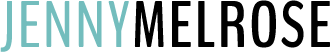



Wow Jenny I am now finally getting back into my business… or trying to make my blogs into a business ( after a lot of life happening that needed my attention more) and today I saw your email clicked it came here to learn and oh boy did I. So grateful for you!
That is so good to hear Susan! Thank you!