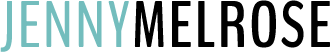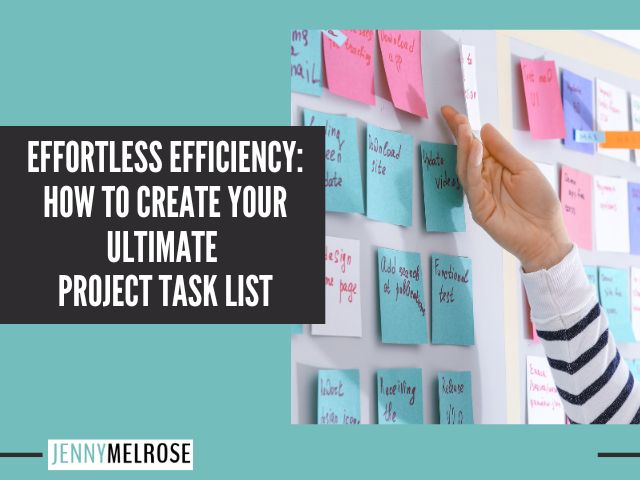Learn how to create the ultimate project task list. Simplify, prioritize, and boost productivity with these actionable tips and tools!
IE 422: Effortless Efficiency: How to Create Your Ultimate Project Task List
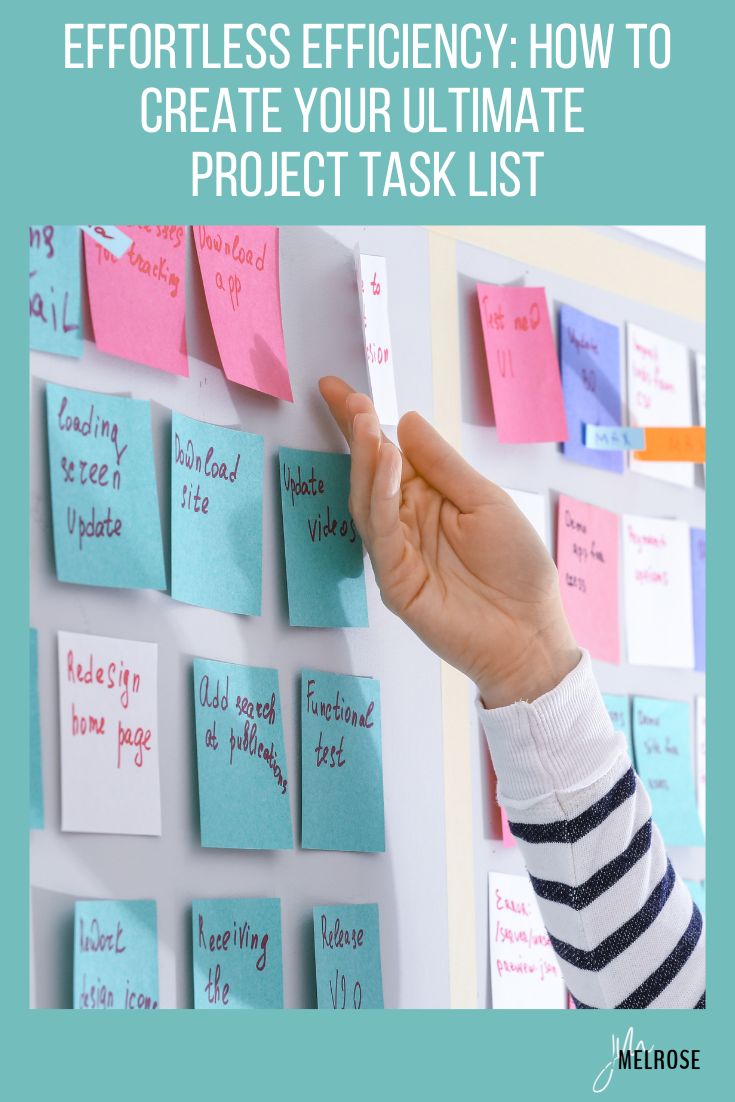
Understanding the Basics of a Project Task List
The first thing we need to understand is the basics of a project task list is what a project task list is and, when we’re looking at it, a project task list are all of the tasks that you need to complete in order to hit a goal.
Now, a goal that you are setting will normally have multiple tasks within it, because you have stated there’s a project that goes along with that goal that you are trying to set.
If you have a goal that you are looking to grow your email subscribers in 90 days by a specific number, let’s say a thousand, we are going to have a project that we are going to put forth in order to make that happen, and that project might be getting on to other podcasts in order to talk about your opt-in and show that you are the expert so that you can grow your list.
There are specific tasks that you then need to put in place in order to get on to those podcasts, such as pitching, finding the right podcasts that are going to be a good fit, making sure that your opt-in is aligned to the content that you are pitching. You’re going to have to follow up. You’re going to have to make sure that you have a swipe copy email of the pitch that you are going to be creating for them.
These are all examples of some of the tasks that you would be doing, and what we want to do is we want to use these tasks in order to better organize and prioritize ourselves in what is going to move the needle the fastest.
Key Elements of an Efficient Task List
When we are going through and setting these tasks, we want to have very clear objectives that are aligned with the project and the goal that we set for those 90 days.
Setting goals for 90 Days and then identifying the projects and creating a task list is key to the 90 Day Plan Program.
It‘s also important that you are prioritizing what is going to come first, second, third, fourth, and when you are looking at the project and the tasks that go with it.
It will often be step by step in how you’re going to move it.
If we were looking at the goals that you have set, prioritizing which goal you’re going to try to hit first, this is normally going to be based upon the goal that is going to bring in the most income the quickest, so that you can have ways that you could potentially outsource some of this.
When you are looking at setting this efficient task list, it’s really important that you have realistic guidelines as far as your deadlines and when things need to be done by.
Tools and Techniques for Crafting Your List
You can use anything from digital tools like Asana to Trello to ClickUp. You could use Google Docs.
If you are a Google person like myself, you want to make sure that you are able to keep this organized for yourself so that it is very clear where you were trying to go.
You can also use traditional methods.
I personally will use Google Docs as far as my digital tools, but then, when it comes to traditional, I’m going to use my planner.
I am writing down my task list every Sunday so that I know what I need to do in the week ahead. So it’s in line with the projects that I’m trying to hit that are going to help me hit my goals.
You need to make sure that when you’re looking at the tools that are offered, you use the right tools for you. Not every tool is going to be a perfect fit.
If you are not someone that works well with Trello, don’t use Trello. Don’t use Asana.
I have tested other things in my business. I’ve tested Asana and it’s just not a good fit for me and my personality. Google Docs keeping everything organized that way makes so much more sense. When I’m saying Google Docs, I mean Google Drive, so that I have all my documents in the same place, as well as my spreadsheets and if I have any forms that go along with it.
You want to make sure that you are definitely choosing the right tool for you.
Steps to Create Your Ultimate Project Task List
- Brainstorm and Consolidate Tasks: Gather all ideas and requirements.
- Organize by Priority and Category: Sort tasks into logical groups.
- Set Deadlines and Assign Ownership: Ensure accountability and realistic timelines.
- Review and Adjust: Keep the list dynamic and flexible.
Best Practices to Maintaining Efficiency
When we are looking at best practices for really maintaining the efficiency, it’s important, like we just said, to make sure that you are doing weekly reviews to update your progress, to really take a look at am I reaching out to the right podcasters to try to? Is my pitch efficient? Are they clicking on it? Are they opening it?
Any of that sort of information that you can provide yourself with so that you have a better idea of whether what you are doing is being effective or not?
You also want to make sure that you avoid putting all your tasks cluttered.
You don’t want it to look like a to-do list of 30 different to-dos that you have to complete.
Instead, break those tasks down by the project so that you’re not feeling like you are just trying to check off a list and then you want to make sure that if there’s anyone on your team that is involved with this, that you incorporate their feedback so that you are able to revise it to what works for them.
If there’s questions that they’re having after reading your SOP, make sure that you’re revising that SOP to be more effective and efficient for your team members.
Common Mistakes to Avoid
You want to make sure that you don’t overcomplicate your task list with unnecessary details.
You want to make sure that you’re clear and concise in what you’re trying to get them to do and, again, this is where that SOP is going to come into place and is going to help you.
You also want to make sure that you are updating or revising it, so don’t fail to do that.
It’s really important that you are reviewing the tasks that you have put down and making sure that you’re being as efficient as you possibly can be.
Then the last mistake that I would highly recommend avoiding is ignoring time blocking or making sure that you’re handing things off to others on your team.
It’s really important that when you’re batching, you stay within the same type of task, so that if you are writing, it’s all written tasks.
If you are doing research, it’s all research-based tasks. If you are recording podcast episodes, if you are recording videos, it’s all within those same type of tasks. You’re not jumping from one to the next, to the next. This is always going to make sure that you use your time more efficiently.
Action Steps:
- If you liked this episode of Influencer Entrepreneurs, please subscribe and leave a fabulous review!
- Join the conversation and leaving a comment below with any questions.
- Be sure to become an Influencer Entrepreneurs+ member to listen in on exclusive content.