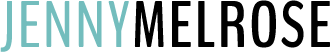Scheduling social media content can often be cumbersome and time consuming, but we’re diving into specifically what is Tailwind to ease it.
IE 171: What Is Tailwind with Alisa Meredith

If you’ve been in the online marketing space for any length of time, you know that algorithms are ever-changing. Pinterest recently announced some changes in the types of content they want published to their platform and it has sent bloggers reeling.
In order to answer your questions, and calm your fears that your pins will never get seen again, I have brought on a Pinterest expert today to help us understand what’s new with Pinterest and how we as bloggers can comply in order to see continued success from the platform.
Alisa Meredith is the Pinterest Product Specialist at Tailwind.
She has been a Pinterest marketer since the very beginning of Pinterest. If you’ve never heard Alisa speak, let me just tell you that she loves Pinterest.
If you ask her why she loves it so much, Alisa will tell you it’s because Pinterest is fun and it also works. It combines creativity, art, psychology, and a little bit of SEO.
Tailwind is a platform where you can plan, schedule, and analyze your Pinterest and Instagram marketing.
It guides you through the best way to run your business through these platforms and gives you the best scheduling tool to do so.
Tailwind analyzes your audience and when they’re most likely to be on the platform and engaged, and it will then create a schedule for you based on that information.
Alisa feels like Tailwind is integral to success on Pinterest. You are able to drop your content in and it will go out at the best times for reach and engagement.
Staying Fresh and Exciting with Tailwind for Pinterest
Last month, Tailwind hosted a Facebook Live with Pinterest where they went public with the changes that were taking place on Pinterest.
Prior to these changes, a lot of the content you would see on your Pinterest feed would be content you had seen before.
But Pinterest noticed that users were engaging and responding well to brand new content.
Because Pinterest wants its platform to remain fresh and exciting to their users, they changed the algorithm so that it’s not just the most relevant or popular pin that gets shown, but also brand new content being shared to Pinterest for the first time.
If you had a piece of content that was relevant to a certain search and was old, and there was another piece of content that was also relevant but was newer, the newer content would begin to creep up higher and higher in the search results.
Understand, this is a process.
Pinterest can’t just flip a switch and everything automatically changes. You will start to see more and more fresh content working its way into the feed as time goes on.
Fresh Content = Best Results
This was not a shocking change for most bloggers and influencers. Pinterest had mentioned it many times over the last year.
But anytime you tell a blogger they will have to do something that completely changes their workflow, there will be a little bit of a freak-out.
When Tailwind first started asking Pinterest about these changes, they freaked out a little, too.
What they were hearing was that they could never share the same pin again, but that’s not the case.
The truth is that fresh content will get you your best results, but you can and should share the same pin to several relevant boards.
It gives Pinterest the information they need to categorize your pins and how to show it in the search feed. You can also still save the same pin to the same board at reasonable intervals.
How Often Should I Pin?
In order to help you figure out what your best strategy will be, Tailwind has implemented the Smart Guide.
The Smart Guide looks at your pinning habits and behaviors and flags anything that could be putting your Pinterest marketing at risk. It explains what the problem is and why it could potentially be marked as spam.
The most successful pinners that use Tailwind are pinning 15-25 times per day.
This doesn’t mean they’re limited to only pinning that many times, but that is the range where there is the most success.
If you post to your blog once a month, you don’t need to be pinning 50 times a day.
You aren’t creating enough content to be fresh and engaging. If you’re creating 5 new posts a day, you could pin more and it would be reasonable.
Tailwind is not trying to hold you back by implementing the Smart Guide. Their goal is to protect marketers from losing the traffic that Pinterest provides them for free.
Tailwind Working With Pinterest to Help the Pinner
Pinterest’s goals are for the pinner’s benefit. People don’t want to come back to a platform where they are seeing the same content over and over again.
Tailwind is working with Pinterest to help marketers use the platform successfully.
They are also currently working on making image creation easier for those who struggle with that. They are looking at creating pins for marketers at some point in the future.
You need to be making engaging, inspiring, and fresh content and Tailwind wants to help you do that.
One easy way to do that is just to change the wording on your pins to match your blog headings.
Tailwind’s Pinterest Recommendations
The recommendation of 15-25 pins per day is what Tailwind has seen to be the most successful overall. However, keep in mind that this could fluctuate depending on how much content you are creating.
Ratio interval settings, when repinning to multiple boards, it is built into the Smart Guide feature.
If you’re sharing with multiple boards at the same time, they will offer you a recommendation of the suggested intervals. The default is 7 days.
These recommendations are also built into the Smart Loop so that you aren’t sharing to the same board too often.
Tailwind for Instagram
In case you were unaware, Tailwind also offers Instagram scheduling, and they have some pretty cool features as part of their IG plans.
For example, Smart Bio allows you to customize your bio with more than one link.
When you schedule from Tailwind to Instagram, you can have your link go straight to your Smart bio, which saves you time and extra steps.
There is also a planner that gives you example posts, including caption templates, post prompts, holidays you can post about, etc. You can filter by what you’re looking for to post that day.
You can even get free stock photos from inside of Tailwind as you are creating your images.
Tailwind also has the hashtag finder for Instagram.
When you start typing your caption, it will suggest hashtags for you and give you information on the hashtag.
You can see which hashtags are competitive, which are niche-specific, and so much more. This increases your chance of discovery.
Tailwind is trying to take as much of the work away from Instagram while providing as much inspiration as possible. You can schedule a week’s worth of posts in 30-45 minutes.
Tailwind levels the playing field.
It gives those who have not been using Pinterest for as long as some of us the ability and opportunity to get their content seen and valued, and it provides those who need help with their Instagram marketing just what they need, with no questions asked.
You can find out more about Tailwind by visiting their blog, watching their Facebook Lives every other week, and of course, following them on Instagram.
Action Steps:
- If you liked this episode of Influencer Entrepreneurs, please subscribe and leave a fabulous review!
- Join the conversation on Instagram by tagging Jenny when you’re listening to the podcast. She’ll send you a personal message whenever you tag her.