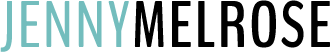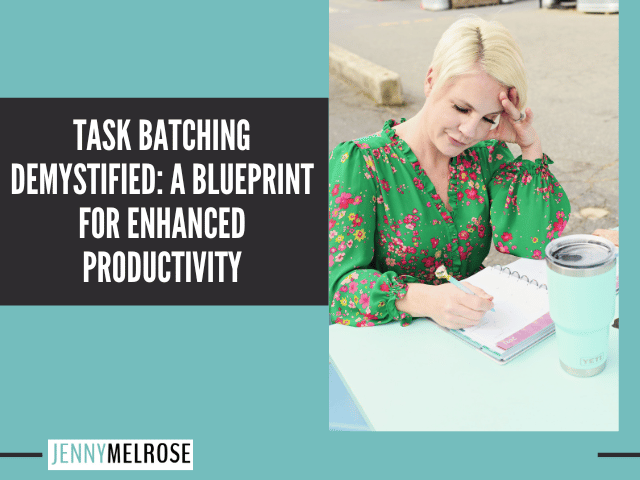Unlock your productivity potential with our comprehensive guide to task batching. Discover how grouping similar tasks can boost focus, efficiency, and quality. Learn practical strategies, tools, and real-world examples to master task batching and achieve more in less time.
IE 360: Task Batching Demystified: A Blueprint for Enhanced Productivity
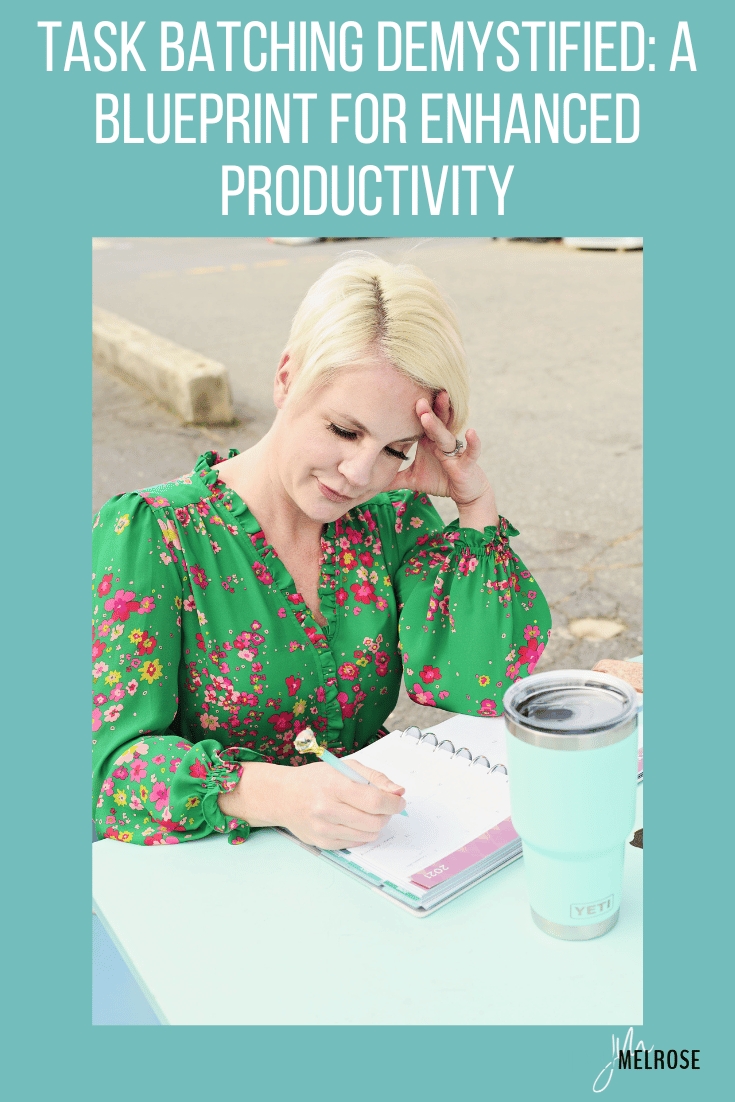
Understanding Task Batching
What exactly is it when you are task batching?
You are putting together things that you are doing within your business or even within your life that are similar and using similar parts of your brain as well as similar parts of the energy that are going to be able to help you improve your productivity.
It is different than multitasking?
When we multitask, we jump from task to task.
You might be writing an email, then all of a sudden you’re answering a DM on Instagram.
You’re using different parts of your brain in order to do that.
As well as you are obviously changing the software that you are using in order to do that.
When you are task batching, you are staying within the software, within the task that you are working on at hand.
I want you to think of it like, multitasking is all of the windows that you have open on your computer.
So if you are one that has 37 windows open, that’s multitasking.
Especially, if you’re jumping from window to window.
If you are task batching, you are within one window and just geared towards completing that task within a specific block of time.
Types of Tasks Ideal for Batching
When you are looking to batch, you want to use repetitive routine and data related tasks that you can get done.
If we’re thinking of examples within the blogging business of what would be these types of tasks you’re looking at answering emails that you can quickly answer and are not going to be a ton of information.
Or you might be pitching a brand where you have a swipe file that you are using in order for that pitch, and then you are quickly editing it.
Based on the brand, you might be doing research on emails for the brand and how or what their actual email addresses are so that you can email them all at the same time.
You’re staying within that task though, so if you’re doing the research, you’re staying there.
This also can apply to keyword research. If you’re working on SEO, you will stay within your software.
Let’s say for example, you use Keysearch and you are going to be doing the keyword research.
You’re going to do the keyword research for multiple blog posts.
You’re not going to jump from keyword research to then writing the blog post.
instead, you are going to have a system in place in which you do your keyword research and what goes into that.
The writing is more of a creative task and is something that is a bit more difficult to do. Especially, if you are trying to do multiple in a row.
In another words, if you had to write multiple articles in a row, it’s going to be difficult to batch those tasks unless you have that down to a science and can get your writing for a blog post done in under 45 minutes, and you have three hours that you’re going to be working on it.
So you’re going to bang out three or four articles within that three hour block.
When you are thinking of the tasks that you want to batch, you want to think of things though that are repetitive like copy and pasting.
For example, I’m able to simply put things together when I am working on summit work.
When I am creating landing pages, it is a duplicate copy of it, and then I’m quickly just editing a couple different links to make it specific for my affiliates.
So if it’s that kind of thing where it is duplicating a process that you can then put into batching those tasks and then put it into a time block.
The next piece of this is actually looking at that time block.
Then what is your schedule going to look like in order to fit that into your day and into your week?
When you are looking at your calendar, it’s this idea of looking at blocks of time in which you can put the tasks that you have batched together into those time blocks you are giving specific amounts of time for it.
If you want to be able to give yourself two hours in order to go through and do all your keyword research.
And then the next batch task is going to be to outline all of those articles that you have done the keyword research for, then that would be your time block.
You are stopping though and having a hard stop point, so you may not necessarily be finished, but within time blocking, you’re putting together blocks of time.
You also want to make sure that those blocks of time take into consideration having lunch, taking a second, taking 15 minutes to stop, to be able to get your brain back to a place of where you can move on to a new set of tasks that you need to batch.
Benefits of Task Batching
When we’re looking at the benefits of task batching, you really want to be able to look at the fact that it is going to get you enhanced focus because you are reducing context switching.
The whole idea of jumping from being able to write an email to then jumping to answering a DM in social media or to be doing a blog post and stopping because you see an email or DM come in.
You are interrupting your train of thought and the focus that you have on writing that article, you end up context switching and it’s going to impact the way in which you are able to focus.
Task batching also gives you improved time management because know when you are task batching, you have time blocked.
You have set up a schedule for yourself in which you expect to get certain tasks done within that time.
When you look at your calendar, you first want to take a look at task batching in your calendar with the blocks of time that you already have to take care of things.
Some of you may have to run your kids to school, or you may have to pick them up.
You may have a hard stop point.
You may have appointments, like a dentist appointment maybe during the afternoon, during your work day.
Hard stops go in first.
Strategies for Effective Task Batching
One of the things that you want to be doing when you are creating this calendar for yourself for the week is you want to take into thought the idea that you’re probably going to have some unexpected tasks that are going to come up.
You’re going to have an email come through, that may seem like a fire that needs to be put out, but again, you’re leaving yourself those times in which you can check your email and then actually go through it.
So with that, when you’re looking at your calendar, make sure that you are leaving time blocks where you can have unscheduled or interrupting tasks.
This is also a good spot to be able to use a lot of people would leave their Fridays for having their afternoons so that it’s not necessarily specific to a task, but instead it’s kind of the leftover so that If one of your batch tasks, say on Tuesday for doing keyword research was interrupted because you had to go pick up a sick kid at school, now you can take that Tuesday keyword research time block and flip it over to Friday.
Or if you had a different task throughout later in the week that was connected to that keyword research, you have to be flexible and able to switch it.
Let’s say you had outlining Tuesday afternoon, you got back from picking up your daughter from school.
Now you have to go back and do the keyword research before you can obviously do the outline.
So you would just easily switch that and then bump whatever is left over into that Friday time slot where you’re leaving yourself extra time in order to get this all done.
Batching your tasks can absolutely help you with your productivity.
It is going to give you an opportunity to really have a productivity strategy in place and system in place for yourself where you’re going to be able to get more done in less time because you’re not switching so many different tasks.
ACTION STEPS:
- If you liked this episode of Influencer Entrepreneurs, please subscribe and leave a fabulous review!
- Join the conversation on Instagram by tagging Jenny when you’re listening to the podcast. She’ll send you a personal message whenever you tag her.