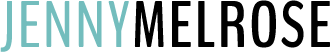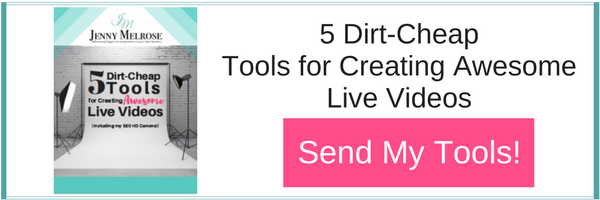Wondering how to use those live broadcasts more than just once?
We’re diving into 6 ways to repurpose live broadcasts that will give you more content across your social media outlets. Plus, it’ll give you time back because you won’t need to create so much new content.
IE 47: 6 Ways to Repurpose Live Broadcasts

Today, I am concluding a 6-week series on live broadcasts. If you are new around here, be sure you go back and listen to all of those episodes, especially if you are interested in how live broadcasts can help you grow your business.
While increasing your reach on Facebook is a good thing, your live broadcasts need to be about more than that. That’s why I am going into detail today on 6 ways you can repurpose your live content.
Download Your Video
Once you finish your live broadcast, you want to be sure to download it. There are two different ways to do this, which I will explain in detail.
- Click on the timestamp of the video itself to make it large and then click the 3 dots in the right-hand corner. You will see the option to download the video to your computer. In keeping with Facebook guesswork, sometimes when I try to download my video, the option isn’t there. Never fear though, there is another way.
- You can go to Save From and put in your link to the video. You will go back to your video, click on the timestamp and grab the link. Put the link in the bar at the top of the page and Save From will find the video for you and you can download it from there.
Edit for Youtube
There are going to be parts of your live broadcasts that you will need to edit out before uploading them to Youtube.
Picture it: you’re doing a live broadcast with your 4-year-old. The two of you are working on a craft. In the very middle, said 4-year-old decides to throw a fit. Your Facebook audience probably doesn’t mind too much; after all, they tune in to see you interact with your child so they aren’t phased by typical 4-year-old behavior.
You don’t necessarily want to upload that content to Youtube though. Your live audience expects live content, so you don’t have to worry about those times when real life shows up. Youtube is a different audience. They expect finished and polished videos. You need to edit out any parts that aren’t going to be appreciated by your audience there.
Edit for Instagram
When you do live broadcasts on Facebook, those videos may be 15 minutes or longer. Instagram only allows 60-second videos on their platform.
You can cut that video down so that only the necessary parts are in it for Instagram. You can tell the story of the craft or the recipe in those 60 seconds. Perhaps you did an interview as part of your live. You can pull out one question and answer and post those to Instagram.
But maybe you don’t want video in your IG feed. Okay, how about putting the video in IG stories? If you mentioned a specific brand in your live broadcast, you can always tag that brand in your IG video. Let’s say there’s a certain brand that you’ve been wanting to work with; tag them in the video. This gives them an opportunity to see you in action and to open up a conversation with you and hopefully…probably…start a business relationship with you.
Embed Your Video
Another idea for repurposing your video is to embed it into your blog.
If you go to your video, click on the timestamp again, click on the 3 dots again, and this time click “embed video”, you will have the option to grab the code to allow you to put it in a blog post.
If you are making a recipe on your live broadcast and that recipe is not already on your site, you need it to be there. Why wouldn’t you include the video with it? If the recipe does already live on your blog, add the video to it. This does 2 things-
- Teaches your audience to expect video from you.
- Tells them that you do Facebook lives that they can watch.
This gives them a reason to join you on Facebook, and remember what I told you in an earlier episode; when people see you on live video, they are much more willing to purchase from you or follow you.
Engage Your Email List
I have told you several times that it is crucial to link to your free opt-in in the description of your video. Tell your audience exactly where to go to sign-up for your email list and what you are giving them in return.
If someone has signed up for your email list, they want to hear from you. Remember that and don’t waste the opportunity. If you are doing a craft video with that same 4-year-old and your child says something really unexpected, be sure to play that up in your next email. Tell your list that they won’t believe what the 4-year-old said this time, and place the link to the video there. Drive that traffic to your Facebook page.
Tweet It
I can hear and see you now. Eyes rolling, sighing, as you say, “Oh, Jenny. Please. Who even uses Twitter?”
I’ll tell you who uses it. The brands do. That’s right. They are all on there, looking for people to work with and looking for those who have tagged them. If I have a brand mention in my Facebook live that is a perfectly quotable tweet, you better believe I’m going to share it to Twitter.
A couple of things to keep in mind when using Twitter-
- Tag the brand.
- Don’t tag the brand first.
What that means is that yes, you definitely want to tag the brand, but you want to say what you have to say before you tag them. The reason is if you tag the brand first, that tweet just goes straight to them. You want it to go out to your Twitter feed and create engagement with your audience.
I hope these tactics have helped you today. Remember, you aren’t creating a live broadcast just to create a live broadcast. You need a purpose beyond that. These are all ways you can increase engagement by repurposing the content you already have.
Don’t Forget:
- If you liked this episode of Influencer Entrepreneurs, please subscribe and leave a fabulous review!
- You can also put a face to the voice and join in on the weekly free trainings every Tuesday at 11am EST over on Jenny’s Facebook page.
- Join the conversation on social media by using the hashtag #InfluencerEntrepreneurs