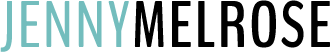Feeling overwhelmed by your business? Discover the essential systems every entrepreneur needs to streamline operations, save time, and scale with confidence.
IE 451: From Overwhelmed to Organized: The Systems Every Entrepreneur Needs to Scale with Jackie Klein
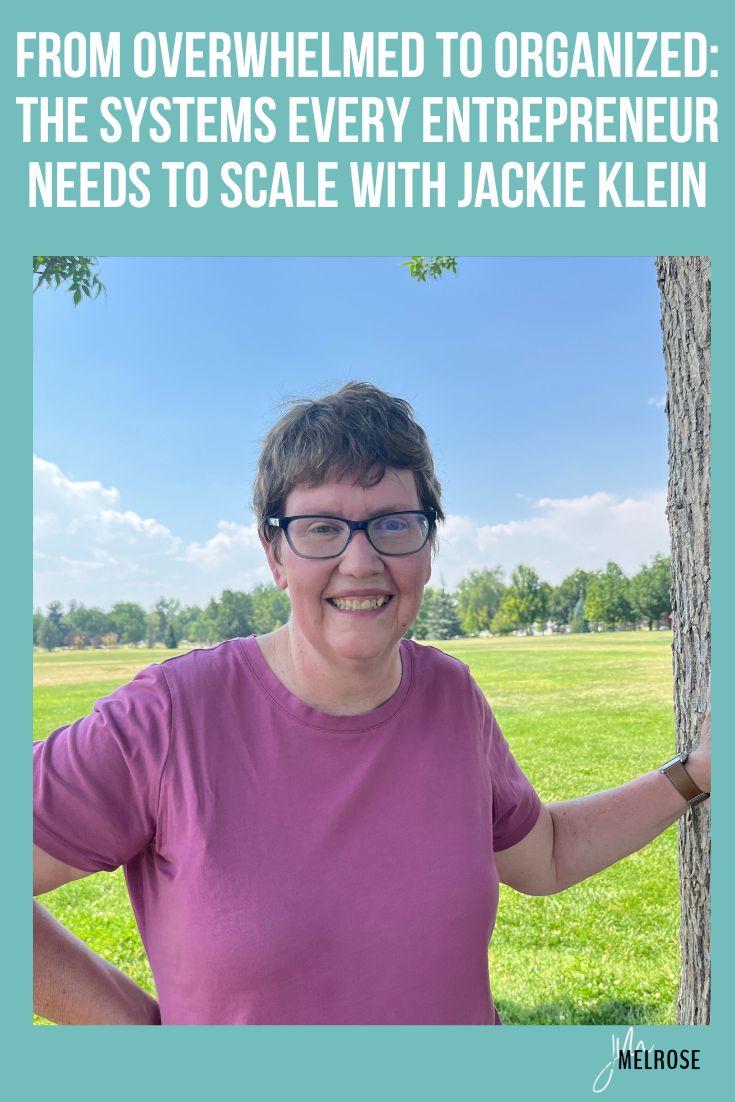
Jackie Klein is the CEO of Klein CRM Consulting. She is a former middle school teacher turned CRM consultant and HoneyBook educator.
She now helps women entrepreneurs streamline their business systems, so they can focus on growing their businesses without getting bogged down by the administrative tasks.
Her teaching background shapes the way she approaches systems. In the classroom, she was always the first to learn the new systems, by jumping in and getting familiar with them, so she could use them efficiently. She learned fast and this was a good meld of her skills.
The consulting piece allows her to help people. She brings that same mindset to my business today. She is passionate about helping entrepreneurs implement systems that are simple, effective, and allow them to get more done with less stress…something we all want!
What are the core systems every entrepreneur should have in place to grow without burning out?
Such a great question—and honestly, this is where a lot of entrepreneurs get stuck because they don’t think about this. They are overwhelmed by this idea. They’re growing, which is exciting, but without systems, that growth can start to feel like chaos.
There are three core systems every entrepreneur needs to grow sustainably without burning out:
Client Management & Onboarding (CRM) – A CRM is a client relationship management program. This is your welcome mat and your roadmap to your onboarding journey with your clients.
It’s like setting up a GPS for your client journey. It sets the tone for your entire relationship with clients. If your GPS isn’t working, your clients don’t know where to go. It helps set the tone.
If they know what to expect, they are going to be more excited to work with you. Having a streamlined system for managing leads, your contacts, and communication helps clients feel taken care of from the start, and it ensures nothing slips through the cracks. You are not doing it. You are not sitting at the computer responding to every email.
Automations & Workflows – Anything you’re doing more than twice? Automate it. If you can automate it, do it.
You don’t have to do the back and forth of availability for client queries. You send them a link and they can schedule. You get the notification. It allows you to free your time to do what really matters, build your business, network, and do the things you need to do.
By automating repetitive tasks like email follow-ups, appointment reminders, and client communication, you free up time to focus on what really matters: serving your clients and growing your business. Workflows ensure nothing gets missed and everything runs smoothly, without constant manual effort.
Payments & Invoicing – Make it easy to get paid. We have all had to have awkward conversations about payments because someone forgot. If you set up recurring payments, the client gets billed, and they pay automatically. You don’t have to worry about it.
We all feel better when we know payments are coming in on time because that helps with our budget, but it also eliminates friction. Jackie has seen way too many amazing women delay sending invoices because the process felt clunky.
With automated invoicing and payment reminders, you can ensure clients are billed on time while also providing a smooth and professional experience for them. This not only helps you get paid faster but also reduces friction in your client relationships.
When these systems are in place, you stop scrambling and start scaling, with your sanity intact.
Is there a CRM you recommend that works well for your clients?
Jackie uses HoneyBook. She loves it because they constantly listen to their clients’ input and change things. They are very client-centered, and they want to help entrepreneurs. Their tech support is top-notch.
It is very user-friendly. It is easy to find where you need to go. They have great templates, so if you don’t want to build a template, you can use one of theirs.
The founder set it up because solopreneurship can be lonely. They have a great community too.
It does not have an email marketing piece, so Jackie has a separate system for that. GoHighLevel and Hubspot offer an email program but you pay a much higher fee for that. Honeybook does allow you to batch communication with current clients.
You can also automate your communication. If you have a package where you send them emails once a month, you can set up that automation so you don’t have to do that manually. It works with current clients as opposed to marketing to clients that you have worked with yet.
If someone is starting from scratch, which system should they set up first?
If you’re starting from scratch, the very first system I recommend setting up is your Client Relationship Management system. Jackie had a Calendly link that she used but what do you do with those leads? They just sit on your calendar and you don’t have any follow-up with them.
Here’s why you should set up your CRM first. That’s the part of your business that touches every client, and when it’s disorganized, it creates friction, missed steps, and a whole lot of second-guessing. But when your CRM runs smoothly, it builds trust, saves time, and sets the tone for the entire experience.
Even something simple—like a welcome email template, a clear intake form, or a HoneyBook workflow that automates your booking and contract process—can make you feel way more in control. When you start a business, there are so many things.
Once that’s in place, then you can start building out task management, automations, and so on—but onboarding is the foundation. You just need a couple of pieces to start.
Clients need a way to connect with you and a way to communicate with you. Social media is great but it is easy to get lost in DMs. This is a way to get you on the systems so you can follow up with them more easily.
How do you approach content planning—do you use a calendar, a workflow, or something else?
When it comes to content planning, Jackie loves workflows rather than a traditional content calendar. A calendar can be too rigid, so she prefers setting up clear workflows that outline every step of the content creation process.
She batches her content so it frees her up to do other things. For example, she breaks her content into stages: planning, recording, editing, scheduling, adding it to her newsletter, promoting, and so on.
The beauty of using workflows is that they keep everything organized without the stress of fitting everything into a calendar box. When something comes up that she can add, it makes it easier.
It allows her to stay flexible with my content but still ensures nothing falls through the cracks. If something needs to be shuffled around, she can easily adjust the workflow without disrupting the whole plan.
Jenny mentioned that batching makes things easier. If you can batch what you are doing so you are not changing tasks, you are not losing your time when you are changing your thought processes from one thing to the next.
It simplifies things and takes the pressure off. You can get something done, take a break, and then come back to it when you are fresh.
You can plan ahead and have those pieces of content scheduled and be able to move them around. If a life event comes up, you still have the content coming out.
When did you know it was time to outsource or hire help?
Jackie is just starting this process now. She has been in building mode most of the year. She built a membership that she launched, a YouTube channel, newsletters, and is working on launching a mini-course and workshop this quarter.
She knew it was time to think about outsourcing when she realized she was spending more time on the little details—admin tasks, emails, organizing her calendar—than actually doing the work, which is helping her clients and refining their systems.
She is hiring a virtual assistant to help with the backend tasks so she can do more interviews, build her business, and work with clients.
It wasn’t a lightbulb moment, but more of a slow build-up. She started feeling overwhelmed by the day-to-day tasks, and it hit her: if she wanted her business to grow without burning out, she needed to start thinking about how she could lighten the load.
She has begun exploring ways to outsource certain tasks—like scheduling, social media management, or project organization—to free up more time for what truly moves business forward. It’s all about realizing that to scale, you can’t keep doing everything yourself.
Jenny finds that her clients feel frazzled and can’t continue to build because they are spending so much time doing the research phase. Many of them don’t get out of the research phase and won’t make a decision.
Jenny thinks it is helpful to have a community you can go to, like a membership or mastermind group, or a business coach that you work with. It is beneficial to hear what has worked for them, what has worked for them, and how to apply it to your own business.
Jackie has a coach and community, and feels it is a game-changer and support for her business. It gives you a close-knit community where you start to rely on each other and become friends.
How do you decide what to automate, what to batch, and what to do manually?
It is very easy to get stuck on questions like “What do I do?” When it comes to deciding what to automate, batch, or do manually, it’s all about efficiency and the impact on my business. Here’s how Jackie breaks it down:
Automate – Anything repetitive or time-consuming that doesn’t require a personal touch is a prime candidate for automation. Any inquiries are automated. For example, client intake forms and invoicing are all things to automate in HoneyBook.
These are tasks that happen on repeat, so automating them frees up time for the more strategic or creative aspects of business.
When a client signs up for a call, depending on the package they choose, it will walk them through different steps. They schedule the call, get a questionnaire, and get sent reminders, so there is no worry that they will forget.
Batch – For content creation, Jackie batches everything. Content takes a lot of time. It’s way more efficient to dedicate a specific time to recording YouTube videos, writing emails, or scheduling social media posts in bulk.
It allows you to get into a groove and reduce the mental load of trying to switch between different tasks throughout the week. If Jackie is in a routine and can get three newsletters done at once and get them scheduled, then she doesn’t have to think about it. That is the goal.
Jackie is trying to find a balance in the things she does each day. She tries to break up the recordings and other categories to do a few each day instead of all at once.
Inside Jenny’s membership, they have discussed active and passive tasks. What level of energy do your tasks take? Then, you can add it to your calendar during the best times for you.
Jenny tries to batch her tasks that require teaching into one day: membership calls, mastermind groups, and even clients. She gets into the teaching mode and analyzes businesses in a deep and specific way.
When she is doing content creation, recording for YouTube or the podcast, it isn’t as diagnostic as it is on her teaching days. That frees up certain days for more cognitive deep thinking. At the end of the week, she can plan for the next week.
Do Manually – Anything that requires a personal connection or is unique to each situation stays manual. For example, in HoneyBook, the contracts need to be linked to a specific project, which need to be done manually.
She also sends communication with current clients manually, either through email or Slack. Some clients need a more personal touch so they aren’t wondering why they paid you money. HoneyBook contracts need to be personalized before sending them out.
Slack allows her clients to ask questions and Jackie can be more accessible without taking up a lot of time
The key is making sure that I’m working smarter, not harder, and constantly checking if there’s a better way to do something without losing that personal touch when it matters most.
How do you keep your systems flexible as your brand grows and evolves?
Keeping systems flexible is one of the most important things I do as my brand grows. A lot of entrepreneurs get nervous about “locking in” systems too early, but the reality is, your business is always evolving—and so should your systems. Systems allow you to grow and evolve.
Start with the basics but leave room to adapt – Build your systems with room for growth. For example, when Jackie first started using HoneyBook, she focused on core client management features: scheduling, contracts, and invoices. She didn’t do automations at first.
As her business expands, she has been able to add more automations and workflows without completely overhauling what is already set up.
HoneyBook is in beta testing now for new automations that have conditions. You can automate follow-up emails if a client doesn’t book after a discovery call.
Her offerings have changed a lot since she started and then pivoted. As things change in your business, you need to update your systems and make time in your schedule for that.
Regularly review and tweak – Sometimes, the links don’t work. You have to fix those right away. Don’t expect systems to be set in stone.
Every few months, take time to review what’s working and what’s not. You can see what has been sent to your clients to make sure that it is working.
This allows you to identify any bottlenecks or new opportunities to streamline, which keeps everything aligned with the current needs of my business.
Leverage tools that grow with you – Jackie intentionally chooses tools and platforms, like HoneyBook, that can grow with her brand, and she doesn’t have to change. That way, you are not constantly hunting for new tools or reinventing the wheel. If needs change, your tools can adapt with you.
Test and iterate – If something’s not working, don’t be afraid to tweak it. Ask friends to look at things for you. Always test new strategies, new workflows, and different approaches to see what makes the most sense at each stage of growth. It’s all about being willing to pivot when needed.
The key is to design systems with a mindset of continuous improvement, not perfection. The more you build flexibility into the processes, the easier it is to evolve without getting overwhelmed.
Things continue to change. Software evolves and updates. New platforms are available.
Being able to go with the flow is part of being an entrepreneur. Change is constant.
Free 2-minute Systems Audit Quiz
It helps women entrepreneurs assess their current business systems and spot areas that might be holding them back.
The quiz is 10 questions covering six key areas—like client management, task organization, and automation—and gives a score that places them in one of three categories: Scrambling Entrepreneur, Almost Automated Entrepreneur, or Systemized CEO.
Based on the results, there are tailored recommendations to help them optimize their systems, whether that’s through 1:1 consulting, automation tips, or joining the HoneyBook Success Network. It’s a great way to take a step back, identify gaps, and start working smarter! Take the Quiz here.
Action Steps:
- If you liked this episode of Influencer Entrepreneurs, please subscribe and leave a fabulous review!
- Join the conversation on Instagram by tagging Jenny when you’re listening to the podcast. She’ll send you a personal message whenever you tag her.