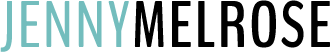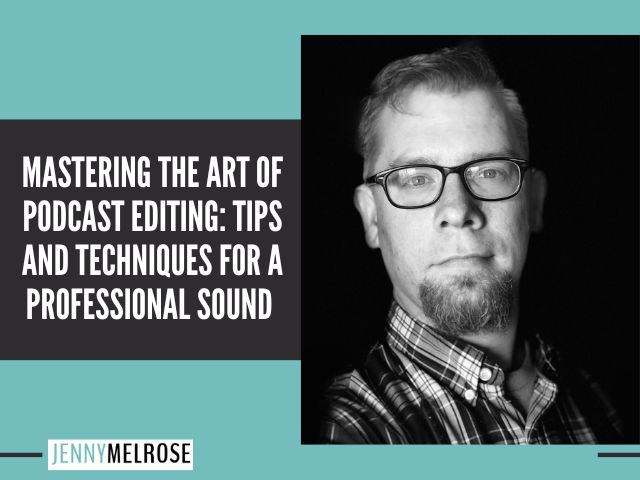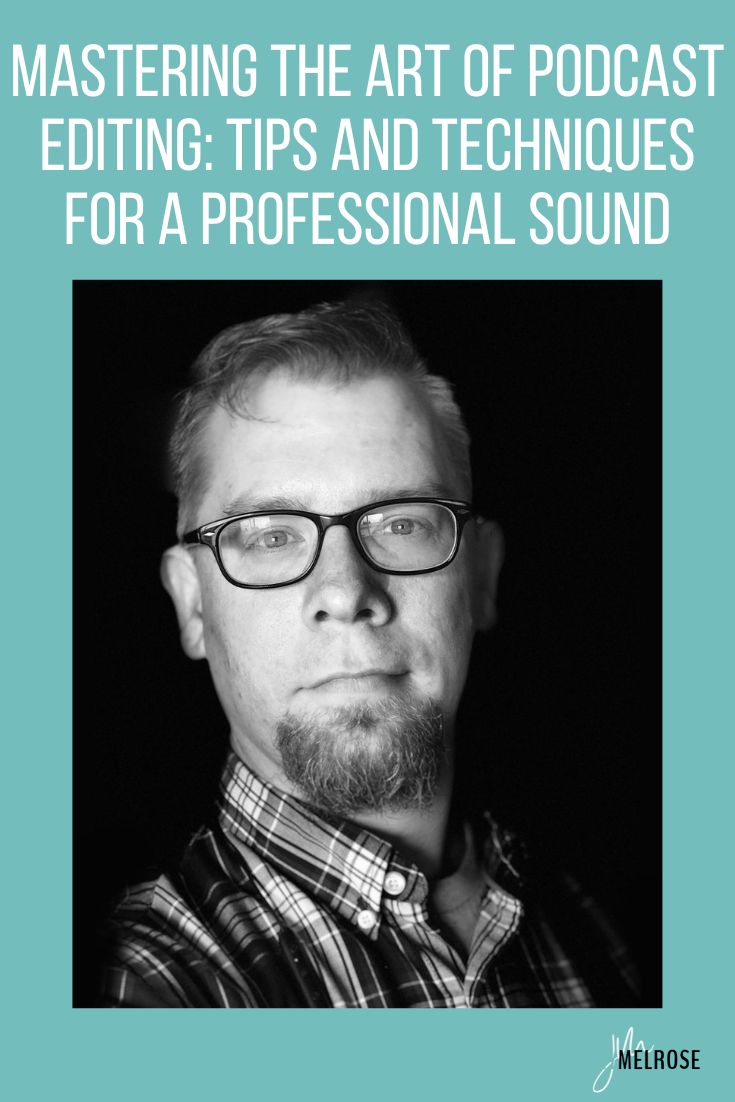Podcasting is one of the easiest and best ways to get in front of your audience, put content out, and have your audience connect with you. You can do your own podcast editing and Darrell Darnell is going to teach you how.
IE 361: Mastering the Art of Podcast Editing: Tips and Techniques for a Professional Sound with Darrell Darnell of Pro Podcast Solutions
Darrell Darnell is the owner of Pro Podcast Solutions. His company is devoted to helping people start podcasts, edit podcasts, write show notes, and other things that will lift the burden of doing a podcast on your own.
What software do I need to edit my podcast?
You cannot go wrong here. If there is a piece of software that is dedicated to podcast editing, it is probably going to be a good tool.
At Pro Podcast Solutions, we use Adobe Audition exclusively. Darrell started with Audacity, which is a free audio editing program available on both Mac, Windows, and Linux.
Because it was time-consuming, he changed to a Mac and started using Garageband but found that it was more cumbersome so he went back to Audacity.
He still recommends Audacity, Logic, Hindenburg, and Adobe Audition. Any of those are good.
Jenny uses Audacity to record the solo episodes she does. Audacity has made some updates to their editing software to make it a non-destructive editor and is recommended.
What are some common mistakes to avoid when editing a podcast?
The way that people handle breaths or make cuts is a cause for common mistakes.
For example, if you say, “It is great to see you” when you mean “It is great to talk to you,” you may want to edit that out but you have to be careful how you do it.
You don’t want to edit in the middle of words and make it obvious that you made an edit.
Darrell’s philosophy is that you either make an edit invisible or don’t make the edit at all.
If the edit is obvious, you risk distracting the audience while they wonder what they just heard and what might have been edited. For a moment, your audience’s mind wanders and they lose focus on the episode.
If you are going to make an edit like this, use a fader to get rid of any “pop” sound that you might hear.
Use the fader as kind of a digital sandpaper to round off the edges of an edit and make it nicer.
As for breath editing, people often edit words too close together. Before the breath is finished, the person begins their next word.
While tightening it up a bit is good, make sure you are using the fader to make the breath fade out before the next word comes in. Otherwise, it doesn’t sound natural.
You want to ensure that your editing maintains a natural flow of dialogue. If not, people will know that there is something that isn’t quite right about it.
A fader only needs to be a 1/10th of a second. It doesn’t need to be a long fade. You are just smoothing off the edge.
What is the ideal length for a podcast episode?
There is no real answer to this question. Joe Rogan has one of the most popular podcasts on the planet and his are over two hours long.
Other popular podcasts are only 15 minutes long. The thing to keep in mind is how long it NEEDS to be. Don’t make it longer or shorter than that.
Don’t worry about cutting out content so you can make it shorter. If you have good content that makes your podcast longer, leave it in.
If your podcasts are typically 45 minutes and you wrap it up in 30 minutes, don’t drag it out. Make it the length of time it needs to be to present your content well.
Podcast episodes should be consistent because your audience will work your podcast into their lives.
For example, they might listen every Tuesday during their commute, while they are at the gym, or where it fits into their lives.
If the length of your podcast is fairly consistent, they can more easily fit it into their schedule. Don’t feel locked into this, however.
If an episode is shorter or longer than normal because the content warrants that, then go with that.
It is also important to be consistent when the podcasts are published because your audience will know, for example, that every Monday morning, your podcast will drop and they can listen to it.
Consistency is hugely important.
How do I ensure my podcast audio is balanced and consistent?
A good editing company is going to be able to level and make sure everything is good. If you are doing this on your own, there are some things you can do to help.
Always recording in the same environment will get you consistency in your sound.
Bringing the microphone close to your mouth is important. It helps mitigate echoes. Your microphone placement should be within 2-4 inches of your mouth.
You want to get a dynamic microphone as opposed to a condenser. These will all help with a consistent sound.
If you are recording into a laptop microphone, it is going to be difficult to get good sound. Invest in a dynamic microphone.
You can get a good one for $100. You don’t have to spend $800 to sound professional. Record the same way every time you do an episode.
When thinking of balance, you want to make sure that all of the podcast speakers are at the same volume.
There is a plug-in for this called Vocal Rider by Waves. It ensures the output is always at the same level.
You can also drop your audio into a processing software that will level it out for you. You can use Auphonic. It will clean it up for you.
What is the process for editing a podcast from start to finish?
- After you have recorded everything, you will take those files and put them into your editing software.
- Lay all of the podcast pieces out and listen to the podcast.
- Line up your intro, outro, and music correctly.
- Make sure everything is set at the same level.
- Export this as an MP3 when you are finished. You can use stereo (128kb per second) or mono (80 kb per second) is also fine if it is just the spoken word.
- Upload to your media host of choice. Some options are Libsyn, Red Circle, Podbean, BuzzSprout, or Blueberry.
- From there the episode gets sent to the masses.
Set up a template for your podcast to include your intro, your music, a track for your vocals, and a track for your guest’s vocals.
Since those are the same every episode, you can save it and it will save you time.
If you can record each participant on a separate track, this is good to help with EQ and background noise. You will need to tweak your guests’ tracks.
There are two styles of editing. The first one is to remove filler words and crutch phrases. This takes longer and is more tedious.
The second option, if you don’t mind the extra words and phrases, is just leave those in.
You will get faster over time.
You can set up keyboard shortcuts like “cut,” “copy,” or “paste,” to help you edit quicker. Add the ones you use the most so they are a single keystroke to speed up the process.
Your hands can do all of the work if you have set up your hand space more efficiently.
If you want to skip all of this, you can hire someone like Podcast Pros to do this for you.
How can I improve the quality of my podcast editing?
The two main things Darrell tells people are using the fader, or the “digital sandpaper” and also the keyword shortcuts.
Take time to make and learn the shortcuts. Using Auphonic or another leveling device is important.
There are 3rd party plugins you can use to help: noise removers, EQing, IZotope RX has a plug-in pack that includes a de-clip, de-click, de-noise, de-reverb, and others.
They make the editing/mastering process much more efficient and worth the investment.
Podcast Launch Guide
Darrell’s Podcast Launch Guide not only helps you avoid some of the common mistakes podcasters make when launching their first podcast, but it will help you learn how to deliver professional sounding audio to your audience from day one.
It includes information about audio quality and things that new podcasters need to know more about. It helps you define what success will mean for your podcast.
That helps you filter your decisions as you are setting up your podcast. It will help you niche your audience down further to create a great podcast around a specific group of people.
Action Steps:
- If you liked this episode of Influencer Entrepreneurs, please subscribe and leave a fabulous review!
- Join the conversation on Instagram by tagging Jenny when you’re listening to the podcast. She’ll send you a personal message whenever you tag her.