Are you ready to take your traffic and list growth to the next level? Kate Ahl of Simple Pin Media is talking about what your Pinterest strategy should look like in order to grow your list and traffic.
IE 9: Pinterest Strategy for Traffic & List Growth with Kate Ahl
 I am so excited to have Kate Ahl on the podcast today. Kate is the owner of Simple Pin Media which is a Pinterest management company based in Portland, Oregon. Kate has grown Simple Pin to a team of over 30 account specialists and over 100 clients. We are talking about how to grow your traffic and your list through Pinterest. Be sure to grab Kate’s free Pinterest planner which will help you to optimize your strategy for Pinterest.
I am so excited to have Kate Ahl on the podcast today. Kate is the owner of Simple Pin Media which is a Pinterest management company based in Portland, Oregon. Kate has grown Simple Pin to a team of over 30 account specialists and over 100 clients. We are talking about how to grow your traffic and your list through Pinterest. Be sure to grab Kate’s free Pinterest planner which will help you to optimize your strategy for Pinterest.
Why a Pinterest Strategy?
Kate began her online work using Facebook and she loved it. She loved the immediate gratification you got from it. But when Facebook changed their algorithm back in 2011, the blogger Kate was working for started using Pinterest for marketing. When Pinterest was in its younger days, it had much more of that same instant gratification feel to it as the feed was still chronological and your followers saw your pins.
Over time, Kate began to realize that rather than being a social media platform, Pinterest was becoming much more of a search tool. She was using it personally in that way. Pinterest was becoming a bigger and bigger search engine just like Google and Youtube. Kate saw it as a powerful way to invest in a blogger’s visual marketing. And with that came the need for education in how to use it.
Images Are Key for any Pinterest Strategy
When talking about a visual search engine like Pinterest, obviously images are the most important part of your plan. You need to know what size they should be, how they should look to get attention, and how best to get your images into the smart feed
The current size (as of this podcast date), recommended by Pinterest is 735 x 1100. If you use tools like Canva or Picmonkey, they have pre-sized templates that match these sizes. Some folks like to play around with image size and use a width of 500 which is fine. Kate suggests not going any more narrow than 500 and no longer than 1800.
If you’re not naturally talented at creating images, don’t feel bad. Even Kate Ahl, owner of a Pinterest management company, doesn’t create her own images. She has a creative director who does all of her images for her. If you can’t afford to pay someone to do your images, look for a template to use or ask your friends if one of them would be interested in doing that for you for. You can likely hire a friend for less than a professional graphic designer.
You also need a text overlay to grab the person scrolling through their feed. It needs to be super easy to read simply because most people are using their phones to look at their Pinterest feed and everything is so tiny on a phone. No fancy script font. Keep it simple to catch their attention.
The Smart Feed and How it Plays into Your Pinterest Strategy
Like I said earlier, in the infant and toddler days of Pinterest, you saw pins as they were being pinned. And the pins you saw were from the people you followed. This meant an almost guaranteed increase in traffic to your blog if you were pinning consistently. Things changed when Pinterest released the smart feed.
The smart feed was introduced in August of 2014 and Pinterest made the switch in order to ensure that the user was seeing the things they wanted to see. This meant that someone’s home feed was no longer a mish-mash of their friends and the people they had followed. Now the feed was curated and based on interests.
When somebody joins Pinterest now, they aren’t prompted to follow people; they are prompted to follow interests. So, the home feed is based on those interests. This was all established to make way for the future of promoted pins and buyable pins. Today, if you do a search for leggings, your feed will be filled with leggings and buyable pins for leggings.
This changed things for the pinner as well because now, instead of just pinning whatever you feel like, you have to target your audience and give them what they’re looking for. You have to share content that is created especially for your target audience or they won’t see it.
What Should I Do to my Pinterest Strategy When Pinterest Makes Changes?
It seems like things on the internet change every 45 seconds, doesn’t it? We were talking about the Facebook algorithm and how the changes there affected so many people and their businesses. Pinterest has seen a lot of changes as well but Kate has some great advice for anyone using Pinterest to market.
She always advises her clients and anyone else to wait at least 6 months after Pinterest makes any major change to do anything different. It seems to always take a good long while for Pinterest to figure out the best way to implement any change they make, so in order to keep from driving yourself crazy, just keep doing what you’re doing and sit back and watch.
What If My Traffic Goes Down Using My Pinterest Strategy?
Back in the day of follower counts and the chronological feed, as long as you were sharing content, your traffic was almost sure to go up. Lots of bloggers were seeing their traffic increase 10-fold, or more, in those days in a matter of a few weeks.
That is not the case anymore. The important thing to remember is that because Pinterest is a search engine, it is also a seasonal tool. If you notice a dip in your traffic from Pinterest, go back and check your stats from the same time last year. Was traffic down then, too?
Here’s the deal- when the chronological feed went away, so did the speed with which people see your pins. It used to be that if you pinned a pin at 9 p.m., you would see a huge surge of traffic to your blog almost immediately. Whereas now, your pin might not even be seen for days or weeks. It may never be seen if a person has never searched for that topic.
Perfect Pin Descriptions as a Part of your Pinterest Strategy
There’s a lot of conflicting information out there over how to create the perfect pin description. How many keywords should we include? Should the whole thing be just keywords? How important is the pin description anyway?
For starters, keep in mind that Pinterest is not a social media platform; it is a search engine. The things that work on social media don’t always apply to Pinterest. A great example of this is hashtags. Pinterest has said not to use them so just don’t. It won’t hurt you if you do, but why use valuable description space with hashtags that won’t work when you could use things that will?
Keep your descriptions simple. Pinterest is currently testing a new type of home feed where the user will not see any words on their home feed on their mobile devices. They won’t see any text at all. Whether or not this change sticks around, just keep your description simple and to the point. Using keywords is…key. Kate has an entire post on how to keyword on Pinterest so you need to be sure to check that out for a ton of helpful tips on what to do and not to do.
How Many Pins per Day as Part of a Pinterest Strategy?
This is a question that I get all the time so I am sure that Kate does as well. Everybody wants to know how many pins they should be pinning per day. Also, people want to know how much of their own content they should pin in relation to other people’s content.
When Kate’s team first begins working on someone’s account, they start out with 20 pins per day using a 50/50 ratio of personal content and others’ content. The important thing is not how many pins you pin per day. Because frankly, you could pin 200 pins per day and never hit your target audience.
Focus on which of your content is going up on the platform. Remember how we said earlier that Pinterest is seasonal? Your pins should be going out in a timely manner to be just a little bit ahead of whichever season is coming up. Is it February? You should be pinning spring cleaning tips or Easter or spring break ideas.
You also want to be pinning any of your content that’s already doing well on Pinterest. Do you have a viral pin that continues to bring in traffic? You need to get familiar with your Google analytics so you can see which pins are doing really well for you so that you can keep sharing those. If you have no idea where your clicks from Pinterest are coming from, you are pinning in the dark.
Kate has a client who only pins 10 pins per day and the client gets 200,000 pageviews per month. Another client has 30 pins per day going out and she also gets 200,000 pageviews per month. The difference is not the number of pins per day; it’s all in your target audience.
Should You Schedule Your Pins for Your Pinterest Strategy?
Who has time to sit down multiple times in a day and pin? Not me! I asked Kate to recommend her favorite scheduling tools for those of us who need a tool to do the pinning for us.
There are several tools available now that weren’t out when Kate first started Simple Pin. She began with Viral Tag and while she liked it, once she began using Tailwind, everything changed for her.
Tailwind is extremely user-friendly and Kate felt like it gave her good results for very little time. She understood how it worked and that is very important for any tool you choose to use. Ahalogy has also been a tool she has used somewhat but for clients who don’t want to license their content to Ahalogy, Tailwind is the better option.
*Not all Ahalogy users have to license their content to use the tool but to work with brands you must.
When choosing a scheduling tool, look for the one that makes you more productive and allows you to touch base with your account to be sure you know exactly what’s going on. Not feeling comfortable with your tool is a great way to see your traffic drop.
If you haven’t tried a scheduling tool, be sure to check out Kate’s course on Tailwind for a quick, one-hour teaching on how to use it for maximum effectiveness.
What’s the One Thing We Should All Be Doing as Part of our Pinterest Strategy?
When it comes to online platforms, there is no “one size fits all” strategy but Kate says that there is one thing that everybody can do to gain more traction on Pinterest. What is that one thing?
Be consistent.
Try to set aside a certain amount of time each week to look at your analytics, to use Pinterest like a user so you can see what people are pinning, and to schedule. Just try to do something every single day, even if that is through a scheduler.
Once you have that down, you can start playing around with promoted pins or changing your images. You can level up your opt-in. You can make multiple images for one opt-in landing page which is a great way to grow your traffic.
Be sure to check out Kate’s podcast episode on her Pinterest predictions for 2017. And tune in to this entire episode as Kate shared so much valuable information that we couldn’t include it all here; especially the section on using promoted pins!
Action Steps:
- If you liked this episode of Influencer Entrepreneurs, please subscribe and leave a fabulous review!
- Mark your calendar for the weekly free trainings every Tuesday at 11am EST over on Jenny’s Facebook page.
- Join the conversation on Instagram by using the hashtag #WWJMD and tagging Jenny when you’re listening to the podcast. She’ll send you a personal message whenever you tag her.
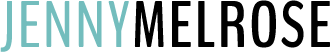


Is hashtags advisable or not. I have read earlier and on this page that do not and I never used it. Off late I am hearing that they are good. Any suggestions?
You do not want to use hashtags. You want to use keywords.