If you hope to build a blogging business in 2022, you must know how to optimize a blog post for SEO. SEO is an essential part of blogging if you want to grow your blog into more than a hobby.
IE 262: How to Optimize a Blog Post for SEO with Debbie Garttner
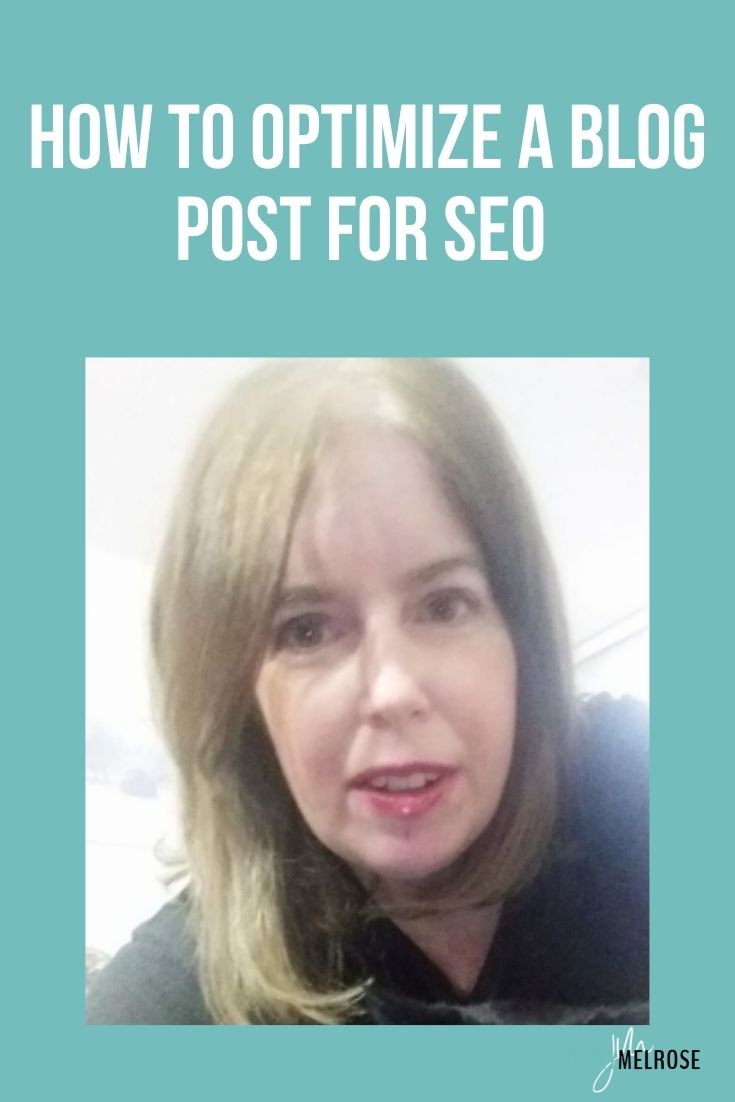
Debbie Gartner started her site in 2010 as the home base for a flooring store she owned. She is still known around the interwebs as “the flooring girl,” after her site name, The Flooring Girl. She used her site as a way to get more local customers, and she was very successful with the business.
Even though Debbie was focused on getting local customers, the skills she developed in SEO were bringing a higher caliber of clients to her flooring business and growing the traffic to her site.
At the end of 2010, Debbie’s world fell apart due to a non-compete action against her. She lost her business for two years, she was over $235K in debt, she suddenly had no income, and she was afraid she would lose her home.
So she decided to try to monetize her blog. At the time, she was getting over 150K page views a month, writing one blog post per month without trying due to her advanced SEO techniques.
Debbie knew that building an income from a site built to direct customers to a brick-and-mortar store that no longer existed would take some time. So, she took on clients and did freelancing work for them in the meantime. And by the third month of doing that, she had her income up to around $4K per month.
Her plan was always to go back to the flooring store after the two years had passed. And while she worked for clients, she continued to build the blog. When the two years were up, she was making enough money with the blog that she decided not to reopen the store full-time and let blogging be her full-time gig.
The First Step to Optimizing a Blog Post
Before starting SEO, you have to know your niche and your target audience and immerse yourself in that person’s life. When Debbie was doing flooring full-time, she spent her days in people’s homes, assisting them in choosing flooring.
She noticed that everybody asked the same questions, so she became an expert in answering her audience’s questions. That’s your first step. Immerse yourself in the world of your avatar and become an expert at answering the questions they have.
Once you know your customer and you’ve done the keyword research on the topic for the blog post you’re working on, you need to decide on a title for the post. This title should answer the exact question that your audience is putting into Google.
How to Use Headings for SEO
Once you have the answer to the question, the title, you can create an outline that goes through every point of the solution to the problem the post addresses.
Imagine you are with your ideal person, and they are asking you about the topic that your post is about. Think of every question and follow-up question they would ask. The main question, your title, is your H1 heading. And every follow-up question will be one of your sub-topics which will use an H2 heading.
Formatting your blog post should be as simple as thinking through your avatar’s questions and answering each one as a separate sub-topic.
How to Update Old Blog Posts for SEO
Some of us have been blogging since the early and mid-2000s, and back when we started, bloggers could write about whatever they wanted. You had your loyal readers who would read anything you published.
That means that many of us have dozens, maybe hundreds of posts, that need to be updated for SEO. But that can seem overwhelming. What’s the best way to tackle such a significant problem?
Debbie’s encouragement is first to make sure you understand SEO. Stop writing posts for a but if you have to, but don’t take another step forward until you absolutely understand how to implement SEO on your site.
Now, if you had a ton of blog posts written before you knew how to do SEO, don’t panic. Debbie says to take your top 10 performing posts and optimize them for SEO. If you have a lot of time on your hands, you can do #11-20, but you don’t need to go any further than that.
And be sure to do things correctly moving forward!
How to Handle Old Content
If you have some of those journal-style entries on your blog that aren’t worth optimizing, should you delete them? Or will Google ding you for that?
Debbie starts with those top 10 posts we mentioned earlier. Get them optimized and ready for the audience. They’re in your Top 10 bucket to deal with. Debbie recommends updating one per week, along with writing one new post per week, and at the end of ten weeks, your blog will be in great shape.
Now, maybe you have dozens, or hundreds, of posts that you think are just completely worthless. Perhaps they’re on a random topic or don’t answer any question your audience would ever ask.
You have a couple of choices here; you can delete them or no-index them. If the post will confuse your audience or Google, it’s best to no-index it. These posts are in the trash bucket, figuratively speaking.
And finally, you may have some posts that aren’t great the way they are, but you could either combine a few into a more robust article, or if it answers a specific question, but not thoroughly or in an updated fashion, use the title and update the information.
*Deleting posts can cause all kinds of issues for your blog, so it’s best not to delete them. Choose a redirect or a no-index whenever you can.
Are You Ready to Learn SEO?
Maybe this conversation with Debbie has gotten you excited, and you’re ready to jump into learning SEO for your site. If so, Debbie has an offer that you won’t be able to refuse.
She offers a free, 5-day email SEO course that teaches you all the basics, such as –
- Common myths about SEO
- Long-tail vs. short-tail keyword research
- SEO basics
- Meta descriptions
SEO traffic is more profitable, longer-lasting, less work, and it works well alongside social media marketing. SEO traffic will visit more pages on your site and purchase more items than social media traffic.
Action Steps:
- If you liked this episode of Influencer Entrepreneurs, please subscribe and leave a fabulous review!
- Join the conversation on Instagram by tagging Jenny when you’re listening to the podcast. She’ll send you a personal message whenever you tag her.
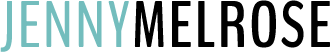



Thank you Jenny, for bringing Debbie onto your podcast. The information that Debbie shared re: “How To Optimize A Blog Post For SEO” was beyond excellent. Debbie spoke with orderly clarity, and did so with the confidence of real world experience. All of the information she openly shared was filled with a type of value that’s bound to be ongoing evergreen assets.
Debbie is a wealth of information for sure!