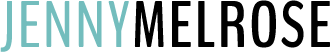On today’s episode I have Cristy-Stewart Harfmann to talk about her experiences with her Instagram account getting disabled.
IE 269: How to get a Disabled Instagram Account Back with Cristy Stewart-Harfmann

Cristy runs Happy Family Blog and her goal is to help people find joy in everyday life.
She does that through recipes, party set-ups, and family travel, she recently got back from a trip to Legoland. She wants to be able to show people the fun, easy ways to travel.
Can you tell us how you discovered your account was disabled and why Instagram said it was?
Cristy woke up last month, and it just felt like a normal day, she rolled over and grabbed her phone to open up Instagram just like she did everyday.
When she did so, she realized many of the things she was seeing on her feed, she had seen the previous night before putting her phone up and going to bed.
Not thinking anything of it, decides that it’s most likely bad service and goes onto Facebook where she’s greeted with a pop-up that says “We believe you’re under the age of 13”.
This is where she began to become confused, “I’ve had a Facebook account for about 15 years now, I wasn’t sure how the algorithm had decided this but they did”, Cristy said.
She went through everything on Facebook and was able to get her account back in a matter of a few seconds, she thought that it would be the same case with Instagram.
When the same thing ended up not happening for Instagram she started trying to think of all the options that could be the reasoning for this.
Coming to the conclusion that her Instagram page would be given back to her the next day, she allowed herself to put down her phone and just enjoy her time that she described as “freeing”.
What steps did you take to get your disabled Instagram account back?
About four hours into her day off, she began getting emails from clients saying something along the lines of “Hey, I just saw you took down our clients post, do you know what’s going on”.
That’s when Cristy began to panic a little, not wanting to alarm her clients, she decided to wait until the next day to see what happened.
When the next day came and her Instagram still wasn’t back, she began to panic even more, not knowing what to do, she went to her Facebook page and asked her community to just help her.
Her audience told her she should call Facebook, which is exactly what she did, and to no surprise, they didn’t answer.
When Facebook never called her back she went back to square one, many of her viewers were telling her to get an attorney or write a letter.
Finally she got a link to open a support ticket, which changed the whole dynamic, that way she was finally able to talk to another human being that might be able to help about what’s going on.
The steps are below on how to get someone into chat:
- Step 1: Scroll down and look for the following “Set Started” button Hours of Operations: Chat Support is available from 7 AM CST to 10 PM CST / 8 AM – 11 PM EST Email support is only available outside normal chat business hours. Scroll down and look for the following “Get Started” button
- Step 2: Select the most appropriate support option
- Step 3: Scroll down and click on “Chat with a Representative” and fill out the form to begin chat
After talking to this person, Cristy felt much better knowing that somebody else knew what was going on, when they said they’d review it and get back to her she thought she would have her account back in no time.
When Cristy finally got an email back, it was the worst thing she had imagined, her account had been disabled for good because of what Instagram called “breaking community standards”.
This was a surprise to Cristy, she and her followers believed that she posted very PG content, so she requested another manual review of her page and finally was able to talk to someone on the phone.
She finally got her Instagram page back a few days after the phone call, with a message saying “congratulations your account is back”.
Are there things we can do to protect our accounts from getting disabled?
Cristy ended up making a backup account in case this were to happen again and the impact was amazing, her viewers helped with getting her followers over to that account.
Cristy learned that being a social media and putting yourself out there is a serious risk, a risk of getting hacked or getting impersonated for money, or your account being held ransom.
Nobody thinks it could happen to them but it CAN and Cristy is a big example of this, this means securing every single account, not clicking links on emails that have weird characters, being EXTREMELY careful of what information you give certain companies.
Cristy’s account was disabled for about five and a half days which gave her a huge insight on what could have happened if it really was disabled for good.
In all honesty, she didn’t know what else she could do as Facebook never told her what actually happened with her account, which made it hard for her to figure out what she could do to protect her account in the future.
From a business standpoint, something she admits she did wrong was thinking she had 7 streams of income, when in reality, 3 of those streams were connected to Instagram.
So when her account was disabled that was 3 streams of money that was lost, so now Cristy has realized that she needs to connect a blog post to the instagram posts so she has her content out in multiple places.
Cristy is now trying to focus on revenue streams that don’t depend on instagram such as SEOs, Like to Know it, and Amazon, she’s trying to focus on getting her ad traffic back up
She has also gone back to growing her email list, which didn’t start up very well as she was reported for spam that she hadn’t emailed them for months.
Where are the best places to connect with you?
The best place to connect with Cristy is on Instagram.
Action Steps:
- If you liked this episode of Influencer Entrepreneurs, please subscribe and leave a fabulous review!
- Join the conversation on Instagram by tagging Jenny when you’re listening to the podcast. She’ll send you a personal message whenever you tag her.